Phase Analyzer
The phase analyzer displays the results from an Acumen Fuse analysis for each individual phase.
You can add multiple metrics to the phase analyzer. By default, the results are shown in a tabular format but can also be viewed as a chart. The phase analyzer is useful for viewing trending information over time.
Analyze Within and Across Defined Phases
When you analyze the data, and calculate two basic metrics (cost and schedule), the Acumen Fuse engine prorates both duration and cost based on how the activities span across the four periods.
This makes phase-based analysis very powerful because you can analyze both within and across defined phases, accounting for the amount of cost, duration, and work that falls into each phase.
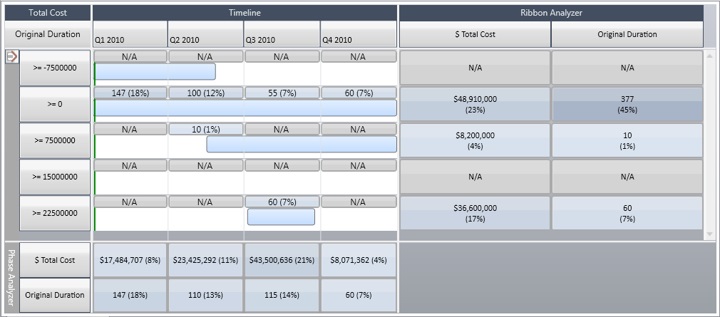
Reorder Metrics
You can reorder the Phase Analyzer metrics by clicking on a metric and dragging it up or down.
Prorating Metrics
Prorating affects how the Phase Analyzer views activities. If Prorating is On, the Phase Analyzer takes time periods into account when it analyzes activities. If Prorating is Off, the Phase Analyzer ignores time periods when it analyzes activities.
